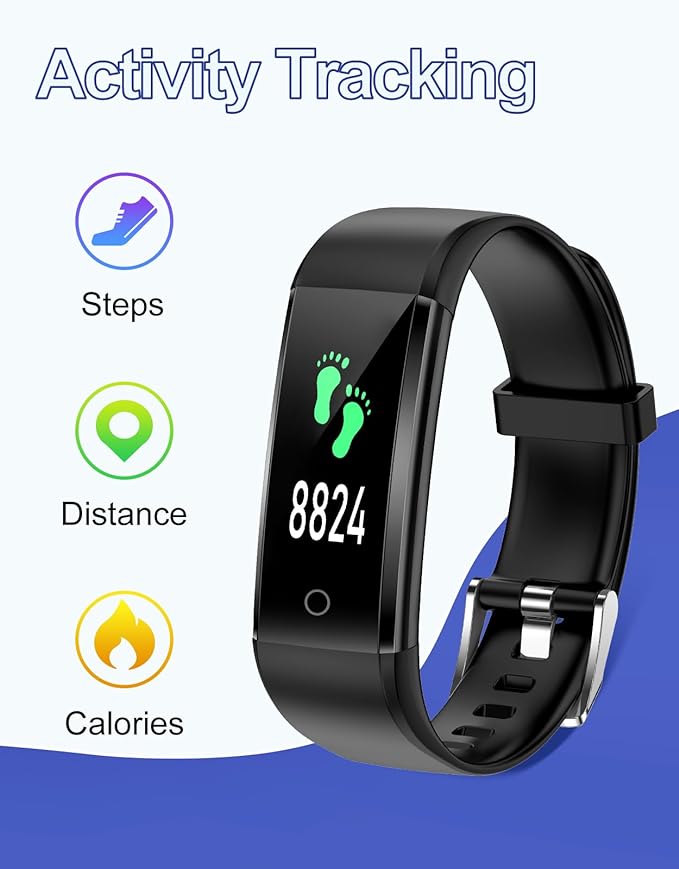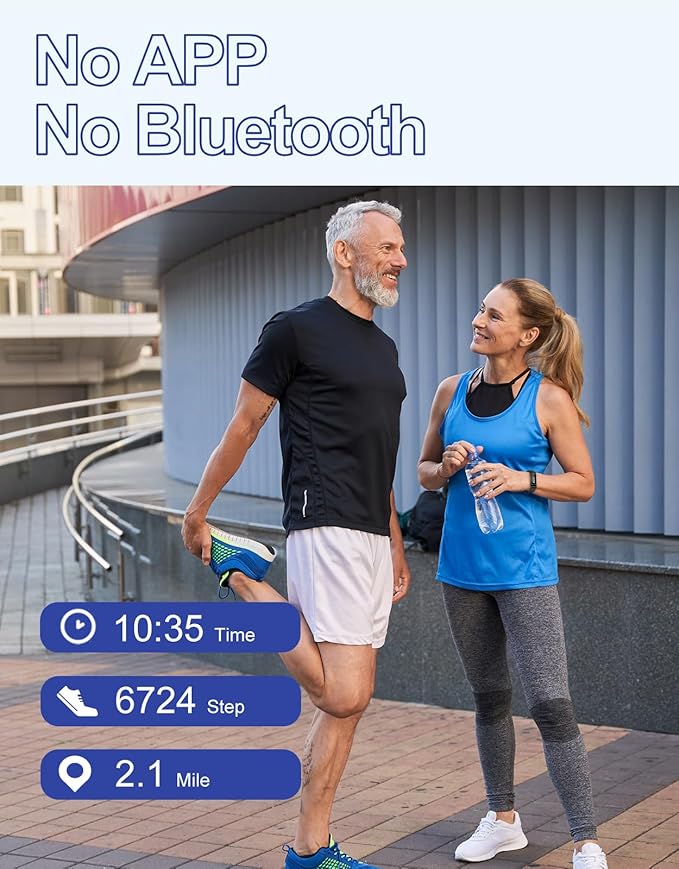Amazon
GRV Fitness Tracker – No App, Just Pure Tracking
GRV Fitness Tracker – No App, Just Pure Tracking
Couldn't load pickup availability
- 【Fitness watch without Bluetooth】- This fitness watch can work independently without any App. You don’t need to go hassle to download an app or connect it to your phone to get it started. It is very suitable for people who want a simple fitness tracker that can work without a cell phone.
- 【Accurate Fitness Tracker】- This fitness tracker can accurately record your steps, calories burned, distance and sleep time. It can help you to stay active and develop a healthy lifestyle.
- 【Easy to Set up】- Setting up this watch is very simple. You just need to enter the correct time, date, your height, weight, and age in the watch’s setting menu to get it started. The watch can be easily operated by the touch button at the bottom of the screen.
- 【Great Gift for Parents】- This pedometer watch is a very good gift choice for the elderly, as it is simple and can work without a phone, also very light and comfortable to wear.
- 【Long Battery Life】 - This fitness watch is charged through the built-in USB. You just need to take the watch body out of the strap, and then insert the end with the metal piece into any USB port to charge. It only takes 2-3 hours to charge fully and can service you for up to 7 days. (Tips: Please charge the watch in time before it runs out of the battery, otherwise you need to set the watch again.).
Product Description


![]()

Step, Calorie & Distance Counter
The fitness tracker can track your all-day steps, calories burned and distance. With it, you will become more active and walk more steps everyday. It will be an important everyday health reference.
![]()

Sleep Tracker
It is essential for us to keep a regular work and rest schedule. This tracker can record your sleep time. This function can help know better about your body and make reasonable adjustment on your sleep.
![]()

A Good Gift
Really friendly for the elderly and others who don't use a smart phone. This tracker can remind them to keep motivated and walk more. The weight is about 18g, which is very comfortable to wear this fitness tracker.
![]()

IP67 Waterproof
With IP67 water-resistance, this fitness tracker can be worn while swimming, washing your hand and will not damaged by the sweat.
(Note: Not suitable for diving, taking a shower, or sauna.)
![]()

Simple to Set up and Use
Please set the date, time, gender, age and so on in the watch first. Tap the circle touch button once to cycle through the menu and change options in the settings. Press and hold the touch button (3 seconds) to go to next screen or save the settings.
(Note: If you miss the correct number, you need to add the number to the max. Then begin again.)
![]()

5-7 Days Battery Life
This fitness tracker can be used for up to 5-7 days and standby for 30 days after fully charged. It will help you get rid of the annoyance brought on by charging everyday. But it doesn't come with the charger. You need take out the watch from the wristband, then you will find the USB metal pin, just plug it into the USB port to charge.
FAQ:
Q1: How to set the time?
1. Please turn on the watch then tap the touch button to cycle through the menu and find the "Setting" icon.
2. You need press and hold the button for 3 seconds to enter the settings. The fisrt icon (calendar) is about setting the date and time. Please long press the button to set the time.
3. The first setting unit is the year. You can short press to add the number. (If you miss the correct number in any of the settings, you need to add the number to the max. The program will then take you back to the minimum number and you can begin again.) Once you have entered the correct number, please press and hold the button to saving the setting.
Q2: How to charge the watch?
This watch is not come with the charging cable. Here are the ways to charge it:
1. Take out the watch from band;
2. Put the metal pins into USB port then it will charge.
Q3: What to do if the steps on the watch is not accurate?
1. Please make sure the personal info is filled in the watch correctly to improve the accuracy. (Turn on the watch->Swipe the screen to the left to find the "Settings"->Personal Info->Fill in the Age, Height, Weight, Step Length)
2. This fitness tracker has a built-in 3D gravity sensor, it will record the steps when you swing your arm.
Q4. Will my personal information on the watch always be saved?
A4: No, if the watch is out of battery, all the setting information will be cleared. So we suggest that charge the watch in time when the watch is low battery. Or you can make a habit of recharging regularly.
Share